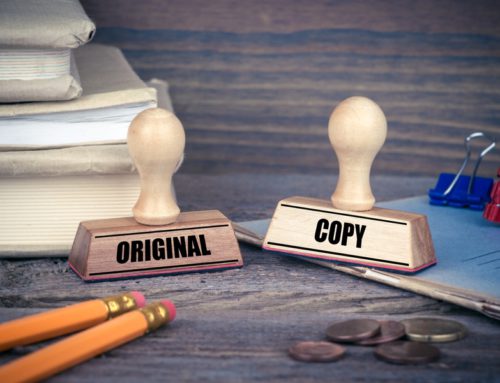CRM Systems Explained
Customer Relationship Management system, or also known as a CRM system, is used by many companies to assist in the management of customer information. Communication amongst departments is greatly improved, sales management is assisted, and social media integration achieved. CRM systems can often be cloud-based which enables them to be used independently of a physical location.
What is a CRM system?
A CRM System facilitates businesses to maintain up to date and correct information for all customers, which is accessible from one system. Every customer transaction and contact can be logged, with the aim of continuously building on and creating new customer relationships.
Companies interact in many ways with their customers daily, be it face to face, over the phone or by email, to name but a few. With so many means of communication in the modern age and the potential for such large volumes of data to be received, a CRM system is the solution to allowing all staff access to the latest data, often regardless of their location.
Gone are the days where a person is expected to recall all the information received and log it on a laptop, notebook or even store it mentally. It had been all too easy to forget to make the call back promised to a customer, follow up on that lead or mislay the information completely. Companies traditionally had relied heavily on certain ‘key staff’ who stored this information, without sharing it with others. This meant that when a team member ceased employment, the information walked out the door also.
What does a CRM system do?
A CRM system allows businesses to collect, store and monitor customer information and activity from a selected place. Providing customer data in an up to date and speedy manner to the business’s employees, in many cases whenever and wherever needed.
Once embedded, the system will log all communication, each phone call, email, and meeting held with your customer. A feature of the CRM system allows notes and reminders for follow-ups and to ensure an opportunity is never missed to grow a customer relationship or seal a deal. Whether you have staff travelling or on the go from Ireland to the UK for example an effective CRM system means they can log in at any location to gain access to customer info. CRM systems are especially needed for recurring payments such as subscriptions and monthly bill payments.
In addition to all communication between you and your customer being recorded, past orders/service requests, preferences and queries are instantly available to you as well. This allows you to predict and plan for future orders/services requests, recognise trends emerging from customer patterns and respond to these in a timely manner. New sales leads can emerge along with opportunities to increase sales by Up-selling.
CRM systems generally include the below:
Customer details
From the details of the last phone conversation with the customer to the last meeting, all the data is on hand to access. Sales planning reports can be generated by the employees to enable future planning, predict trends, ensure stock levels are maintained and sales targets are met whether you are trying to make an online sale or collect a phone payment.
Shared files
Between employees, they allow up to date documents to be uploaded to the CRM system when required and assessed freely by all users.
Real-time messaging
Available to all staff to support each other in asking and answering queries, meaning customers receive the correct information without delay and without the need for a follow-up. This is a particularly useful tool if employees work remotely and do not have face to face contact.
New customer leads
Potential new customer leads are recorded giving all a real-time view of the client development.
Synced devices
Syncing devices allows emails and calendars to be viewed easily by all employees can be efficient from a time point of view.

What do you need to look out for during CRM system integration?
There are three different CRM systems available, depending on your size and type of business you run, the system you select should be the one that best meets your needs.
The first system you may like to consider is a desktop system. A popular CRM system for smaller companies, with even one or a small number of users, who simply need an electronic copy of customer data.
With the above CRM system, most suited towards small companies, we can see the popular CRM system choices for larger businesses being either server or cloud-based systems.
The initial set up of the CRM systems requires:
- A single computer is needed for the desktop system.
- All users are required to have access to pre-installed software on a device such as a laptop or desktop, granting access to the server system where the server stores the centralised database.
- In the case of a cloud-based system, a third-party provider hosts the cloud-based system online. Regardless of location, any connected device can gain access to the database.
Let’s look closer at both server and cloud-based systems and how these popular CRM strategies can differ.
CRM Server Systems
Charges
Server systems do incur an initial start-up cost, as the server is purchased and set up.
Cyber Security
Server systems rely on the company’s own cybersecurity, to ensure it is always kept up to date.
Technological Advancements
Server CRM systems do require a continued investment of the company’s resources, both financial and human resources.
Cloud CRM Systems
Charges
A cloud-based system does not require any large investment but an ongoing monthly fee.
Cyber Security
Companies who opt for a cloud-based CRM system will benefit from the supplier’s IT Security maintained at the highest level.
Technological Advancements
The ease and speed of these changes and updates are made available to cloud-based system users, with little or no financial and human resource commitment from the company directly, which is a large contrast from the server system.
It is safe to say that the ongoing global pandemic has shown businesses that there are a range of ways, in which employees are capable of working and interacting with customers daily. It is fair to say that a cloud-based system is the top choice of many companies now.
We have seen the evolution of CRM systems, to mobile-capable CRM. Allowing staff to update data on the go, after any interaction with a customer, when the information is fresh in the user’s head. Up to date information practically in real-time.
Another important factor in modern CRM data collection is social media. Regardless of what your social media platform is, CRM systems can offer the most well-rounded image of an existing or potential customer. Gathering the available data through social media and combining it with the current data can provide you with a real understanding of your customer.
What are the most popular CRM systems UK?
The below are the top 5 CRM systems UK, some are suited to business start-ups, advanced users, large companies whereas others are for smaller companies and general use.
HubSpot CRM
Insightly
Pipedrive
Freshworks CRM (formerly Freshsales)
Salesforce.com
How CRM systems can help boost your business
Above we have looked at the CRM system meaning and the most popular CRM systems UK for companies. Ultimately, selecting the most suitable CRM system for your company, be it server, cloud-based or even a desktop system, can undoubtedly hold many benefits for you moving forward.
CRM systems are flexible and ever-evolving, considering factors such as cost, either upfront or a monthly fee along with the potential resource you may need to allocate to the smooth operation of the system, can help you come to the correct decision on what system best meets your needs. It is a further step into managing your customers’ data securely to increase your companies online payment security.
A CRM System facilitates businesses to maintain up to date data for all customers, accessible from one system, leading to improved customer service.
With a CRM system in place, new employees entering your business can get up to speed with client accounts by accessing the CRM notes. As employees come and go it is best practice to have an up-to-date CRM system where your new employees can get up to speed quickly.