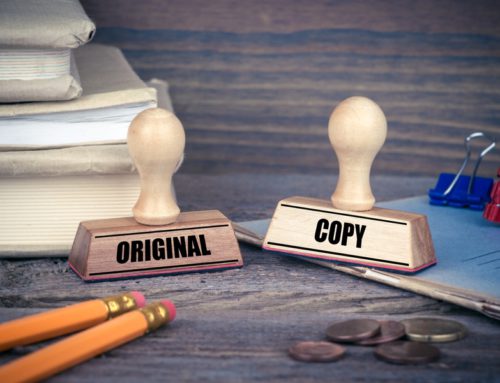A popular choice for many businesses when trading online is Shopify. An eCommerce platform that permits merchants to start up and grow an online shop to sell their goods and services.
Accept Credit Card Payments through Shopify
Finding the right payment gateway for Shopify can be overwhelming. A Payment Gateway is a software that facilities merchants selling their goods and services online by processing the payment from the customer.
This technology allows businesses to trade on a global scale and reach customers regardless of their geographic location. Without such a facility, it would be next to impossible to expand a business beyond the local customer base.
With so many options available to the merchant, choosing the right Payment Gateway is essential. From a customer point of view a simple, fast and seamless process is expected when completing a payment transaction online.
An educated decision is required by the merchant when choosing how they are willing to accept payments through Shopify. Charges and fees can vary greatly from different payment providers, so its important to familiarise yourself with these to ensure you are making the best decision for yourself.
A third-party Payment Gateway may be your first choice, after considering factors such as fees/charges, your location and the target market.
How to add a Payment Gateway to Shopify:
- To start, you must log in to your Shopify Account.
- Next Select the ‘Settings’ option followed by ‘Payment Providers’ onscreen.
- Press the ‘Payment Providers’ option
- Click ‘Add A Provider’.
- A drop-down option will appear where you can then select the Payment provider from the available list.
- Complete the requested information on the screen and save it.
An external payment gateway, like LumiPay provider, can offer services such as protecting your business from fraudulent transactions, checking for sufficient funds in the customers account before the payment is approved and processing payments for big and small businesses.
Shopify Payments
Another option available when looking for a payment gateway provider is ‘Shopify Payments’, here Shopify process the payments themselves through their partnership with Stripe. Shopify Payments allows you access to both your funds and information in the same place, without the need to login to an external site. Additional transaction fees are reduced as you do not pay a third party processor.
All businesses who opt for the Shopify payment option are required to adhere to their T&C and the service is only available in certain countries, a factor to keep in mind!
How to set up Shopify Payments
- Similar to the previous steps, first you must log in to your Shopify store.
- Next, select the ‘Settings’ option on the screen followed by ‘Payment Providers’
- Choose the ‘Accept Payments’ option, you will continue to click on ‘Add a Provider’.
- Select ‘Shopify payments’.
- Complete the requested information on the screen and save it.
Shopify Payments can be selected as the sole payment processor if you wish, however, it also provides you with the option of continuing to use other payment gateways, alongside it e.g. PayPal.
It can be very beneficial to you, to allow your customers to select how they would like to pay. Sales may increase along with customer satisfaction by allowing customers to choose a payment method they are comfortable with.
Once you have successfully set up the Payment Provider on your account, the option to ‘manage’ these becomes available. Something that you can do at any time depending on the business needs.